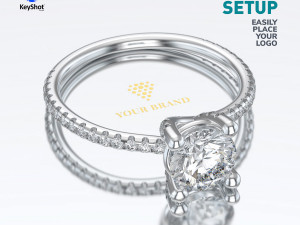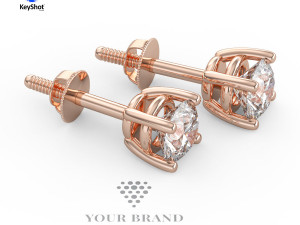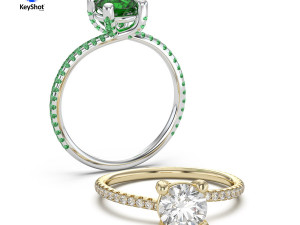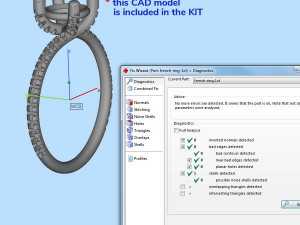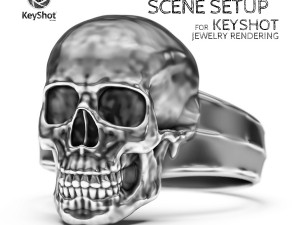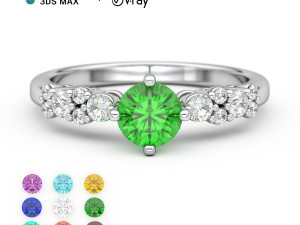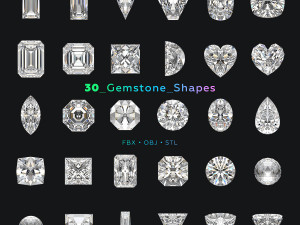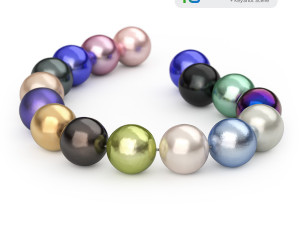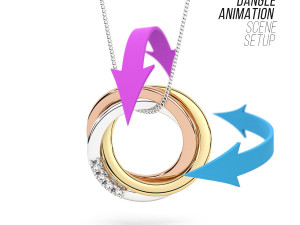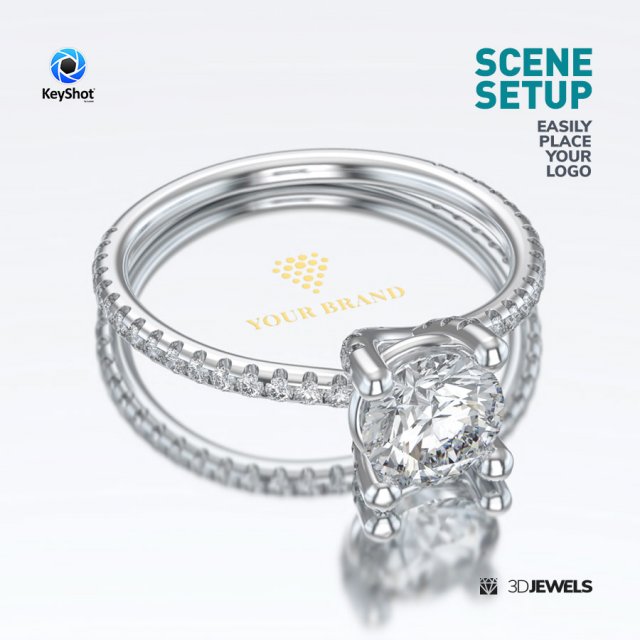
- Formats disponibles: Autodesk FBX: fbx 32.79 MB
- Animé:No
- Textures:No
- Installé:No
- Matériaux:
- Bas-poly:No
- Collection:No
- cartographie UVW:No
- Plugins Utilisé:No
- Prêt à imprimer:No
- 3D Balayage:No
- Contenu adulte:No
- PBR:No
- IA Formation:No
- Géométrie:Polygonal
- UVs non enveloppés:Unknown
- Vus:1084
- Date: 2024-01-29
- ID de produit:489779
- Rating:
Light scene setup for jewelry 3D rendering with KeyShot (v.9 and above).
Features:
Details:
This set contains a scene for KeyShot 9 (and above) with pre-configured gemstone and gold materials, and render settings.
Also, the scene uses a pre-configured HDRI environment map for lighting (partially editable).
For convenience and ease of customizing the logo or text, the scene contains a PSD file for placing your design in it.
Note! Sample render files (images) are not included in the download files.
Software is not included in the KIT price and must be purchased separately from the owner (developer) of the specified software.
What needs to do?
How to use the scene setup and customize the logo:
Kit includes:
Requirements:
Luxion KeyShot Software version 9 or above.
Sample preview:
Prêt à imprimer: Non
En savoir plusFeatures:
- Easily place your logo/text on the scene
- 3 gold materials (White Gold, Yellow Gold, Rose Gold)
- 4 gemstone materials (White Diamond, Red Ruby, Blue Sapphire, and Emerald)
- Jewelry ring 3D CAD model from a sample (STL /print-ready, OBJ, FBX)
- HDRI environment map (partially editable) / 3000×1500 pixels
Details:
This set contains a scene for KeyShot 9 (and above) with pre-configured gemstone and gold materials, and render settings.
Also, the scene uses a pre-configured HDRI environment map for lighting (partially editable).
For convenience and ease of customizing the logo or text, the scene contains a PSD file for placing your design in it.
Note! Sample render files (images) are not included in the download files.
Software is not included in the KIT price and must be purchased separately from the owner (developer) of the specified software.
What needs to do?
- unpack zip-archive
- open the received scene file KeyShot
- import model and apply materials
- adjust lighting using the HDRI environment
- place logo / text if need
- done!
How to use the scene setup and customize the logo:
Kit includes:
- scene KeyShot package (.ksp) with:
– 3 color gold materials (White Gold, Yellow Gold, Rose Gold)
– 4 gemstone materials (White Diamond, Red Ruby, Blue Sapphire, Emerald)
– 2 background materials - HDRI environment map (.hdr)
- 3D CAD ring model from sample rendering. Formats: 3DM, OBJ, FBX, STL (print-ready)
- simple user guide
Requirements:
Luxion KeyShot Software version 9 or above.
Sample preview:
Prêt à imprimer: Non
Avez besoin de plus de formats?
Si vous avea besoin d’\autre format veuillez ouvrir un billet d’\assistance et demandez le. Nous pouvons convertir les modèles de 3D en: .stl, .c4d, .obj, .fbx, .ma/.mb, .3ds, .3dm, .dxf/.dwg, .max. .blend, .skp, .glb. Nous ne convertissons pas les scènes 3D et des formats tels que .step, .iges, .stp, .sldprt.!
Si vous avea besoin d’\autre format veuillez ouvrir un billet d’\assistance et demandez le. Nous pouvons convertir les modèles de 3D en: .stl, .c4d, .obj, .fbx, .ma/.mb, .3ds, .3dm, .dxf/.dwg, .max. .blend, .skp, .glb. Nous ne convertissons pas les scènes 3D et des formats tels que .step, .iges, .stp, .sldprt.!
Télécharger Branding Scene Setup for Jewelry Rendering in KeyShot Modèle 3D fbx De 3djewels
jewelry jewellery gem jewels diamond gemstone fbx obj stl render rendering visualization ring scene setup gold hdri ruby sapphire emeraldAucun commentaires sur ce produit.


 English
English Español
Español Deutsch
Deutsch 日本語
日本語 Polska
Polska Français
Français 中國
中國 한국의
한국의 Українська
Українська Italiano
Italiano Nederlands
Nederlands Türkçe
Türkçe Português
Português Bahasa Indonesia
Bahasa Indonesia Русский
Русский हिंदी
हिंदी